Vmware ESXi 6.7 make your unsupported NIC work - 在不支援的Network card 上面可以進行安裝
Install VMWare ESXi with unsupported NIC.
在不支援的Network card driver 清況下成功安裝Vmware ESXi 6.7。
情況:
要係新的i7 CPU 電腦上安裝VMware ESXi , 發覺舊版裝唔到, 要去到 ESXi 6.7 先support, 但 ESXi 6.7 又認唔到新機的Network card, 經過一番寒徹骨血淚交織終於成功(其實好易不過我唔識咁解)。
實行:
1.)
先搵出你張NIC model:
Check your network card model:
搵到 "Realtek 8168 Gigabit Ethernet"
PCI ID id 類似 "Class 0200: 10ec:8168"
2.)
去返下面網站search & input PCI IDs "10ec:8168"
https://vibsdepot.v-front.de/wiki/index.php/Welcome
搵到 VIB file name "net55-r8168"
3.)
Download ESXi-Customizer-PS script to creating customized ESXi ISO
https://www.v-front.de/p/esxi-customizer-ps.html
Create "VMtemp" folder in C:
Get file "ESXi-Customizer-PS-v2.6.0.ps1" and put it to C:\VMtemp
4.)
Install Powershell 5.1
https://docs.microsoft.com/en-us/powershell/scripting/setup/installing-windows-powershell?view=powershell-6
Setup Powershell
https://www.virten.net/2012/09/getting-started-with-powercli-5-1-and-powershell-3-0/
Run following command in Powershell with administrator
"Set-ExecutionPolicy RemoteSigned" Enter
answer "Y"
"New-Item -Path $Profile -ItemType file -Force" Enter
"notepad $profile" Enter
copy following text to opened text file and save :
Add-PsSnapin VMware.VimAutomation.Core -ea "SilentlyContinue"
close all file and restart the Powershell
5.)
Download and Install VMware-PowerCLI (need login)
https://my.vmware.com/group/vmware/get-download?downloadGroup=VSP510-PCLI-510&src=vmw_so_vex_fgreh_241
6.)
Run VMware-PowerCLI
Reference link:
https://www.v-front.de/2014/12/how-to-make-your-unsupported-nic-work.html
https://www.virten.net/2012/09/getting-started-with-powercli-5-1-and-powershell-3-0/
https://www.v-front.de/p/esxi-customizer-ps.html
https://docs.microsoft.com/en-us/powershell/scripting/setup/installing-windows-powershell?view=powershell-6
https://my.vmware.com/group/vmware/get-download?downloadGroup=VSP510-PCLI-510&src=vmw_so_vex_fgreh_241
在不支援的Network card driver 清況下成功安裝Vmware ESXi 6.7。
情況:
要係新的i7 CPU 電腦上安裝VMware ESXi , 發覺舊版裝唔到, 要去到 ESXi 6.7 先support, 但 ESXi 6.7 又認唔到新機的Network card, 經過一番寒徹骨血淚交織終於成功(其實好易不過我唔識咁解)。
實行:
1.)
先搵出你張NIC model:
Check your network card model:
In Vmware install screen hit [Alt] and [F1] on your keyboard at the computer's console
Enter command: "lspci -v | grep "Class 0200" -B 1"搵到 "Realtek 8168 Gigabit Ethernet"
PCI ID id 類似 "Class 0200: 10ec:8168"
2.)
去返下面網站search & input PCI IDs "10ec:8168"
https://vibsdepot.v-front.de/wiki/index.php/Welcome
搵到 VIB file name "net55-r8168"
3.)
Download ESXi-Customizer-PS script to creating customized ESXi ISO
https://www.v-front.de/p/esxi-customizer-ps.html
Create "VMtemp" folder in C:
Get file "ESXi-Customizer-PS-v2.6.0.ps1" and put it to C:\VMtemp
4.)
Install Powershell 5.1
https://docs.microsoft.com/en-us/powershell/scripting/setup/installing-windows-powershell?view=powershell-6
Setup Powershell
https://www.virten.net/2012/09/getting-started-with-powercli-5-1-and-powershell-3-0/
Run following command in Powershell with administrator
"Set-ExecutionPolicy RemoteSigned" Enter
answer "Y"
"New-Item -Path $Profile -ItemType file -Force" Enter
"notepad $profile" Enter
copy following text to opened text file and save :
Add-PsSnapin VMware.VimAutomation.Core -ea "SilentlyContinue"
close all file and restart the Powershell
5.)
Download and Install VMware-PowerCLI (need login)
https://my.vmware.com/group/vmware/get-download?downloadGroup=VSP510-PCLI-510&src=vmw_so_vex_fgreh_241
6.)
Run VMware-PowerCLI
Enter following command(you can change "net55-r8168" to your NIC model VIB name" :
c:
cd\
cd VMtemp
ESXi-Customizer-PS-v2.6.0.ps1 -v67 -vft -load net55-r8168
成功後會自動下載同生成一個有包含額外network card driver 既ISO : "ESXi-6.7.0-20180604001-standard-customized.iso" 係C:\WMtemp 裏面。
之後就可以用這個ISO 來安裝啦, 完!Reference link:
https://www.v-front.de/2014/12/how-to-make-your-unsupported-nic-work.html
https://www.virten.net/2012/09/getting-started-with-powercli-5-1-and-powershell-3-0/
https://www.v-front.de/p/esxi-customizer-ps.html
https://docs.microsoft.com/en-us/powershell/scripting/setup/installing-windows-powershell?view=powershell-6
https://my.vmware.com/group/vmware/get-download?downloadGroup=VSP510-PCLI-510&src=vmw_so_vex_fgreh_241
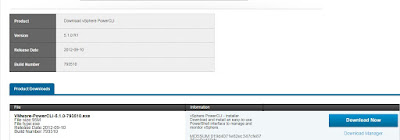



你好.冒昧的打扰了一下.请问可以分享一份带r8168 网卡驱动的 ESXi-6.7.0.iso 吗??我尝试了3次自己制作.但是失败了.非常感谢.ybbujjaps#gmail.com
回覆刪除請問一下您的 主機板 與 處理器 型號 可以提供嗎?
回覆刪除