Microsoft Office Access get ‘Query is corrupted' message , error code: 2950 / 3340 , after databases Office Update . ( Access 出現查詢 己損壞錯誤信息 error code: 2950)
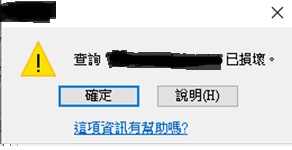
Microsoft Office Access get "Query" is corrupted error message after databases Office Update. ( Access 出現查詢 <name> 己損壞錯誤信息 error code: 2950 / 3340) (Error in Access 2010, 2013, and 2016) Problem: Office November 2019 Updates are causing Access Error 3340 / 2950 Solution: Go to add and remove Uninstall update "KB4484127" fixed the error. Uninstall office update step: 1. After uninstall go to "Add/Remove Programs", Click "Change or Remove Programs" 2. Click "Show Updates" 3. In right corner click search and type "KB4484127" after it show up select and uninstall it. P.S After uninstall need go to Windows Update hide the update "KB4484127" make it stop auto install backup again. If using Windows 10 you need download "wushowhide.diagcab" to make "show and hide updates" http://download.microsoft.com/download/F/2/2/F22D5FDB-59CD-4275-8C95-1BE17BF70B21/wushowhide.diagcab